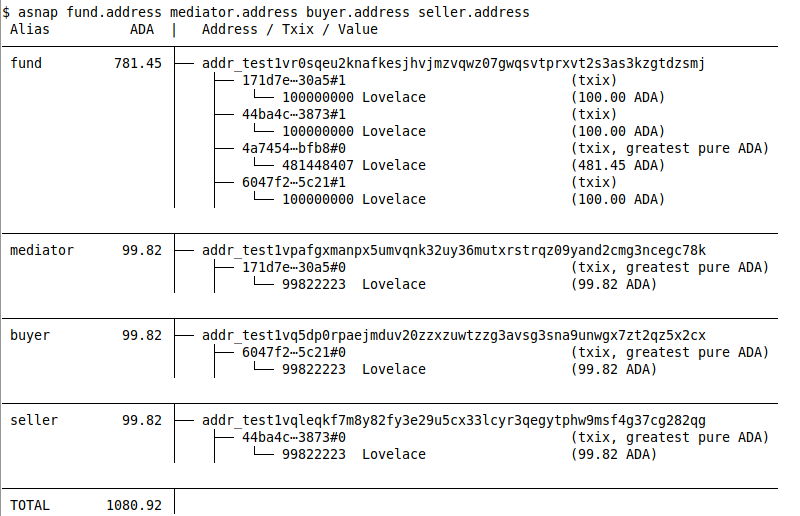w0708a_setup
w0708c_notify
w0708d_notify
w0800_fan_out
w0801_escrow
w0802_cbg
w0802f_cbg
w0802s_cbg
w0802t_cbg
w1202_notify
w0800_fan_out
20220821
Fund Fan out and in
This page describes using the asnap utility to generate cardano-cli/marlowe-cli scripts. More about asnap can be found on it’s gitlab repo: gitlab.com/wmoco/asnap
The scripts described here are the following:
- Fund fan out using cardano-cli
- Fund fan out using marlowe-cli
- Fund fan in using cardano-cli
Note: fan-out = from 1 to many, fan-in = from many to 1
1. Fund fan out using cardano-cli
Suppose you need to fund 5 address with 50 ADA each, all sent from one ‘fund’ address.
Execute
You’ve created the addresses, and put the following files together in a directory:
fund.address fund.seed fund.skey fund.vkey
x01.address x02.address x03.address x04.address x05.address This is the balance at the start:
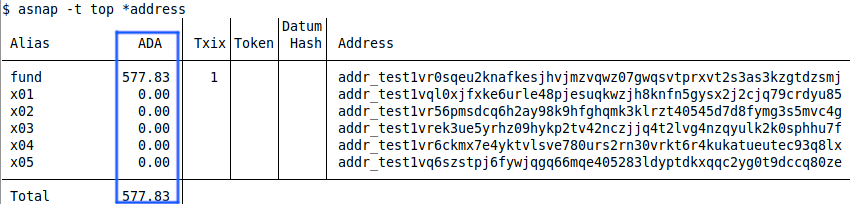
Run the fund-fan-out script:
#!/bin/bash
AMOUNT_LOVELACE="50000000" # 50 ada
if [ ! -f "protocol-parameters.json" ]
then
echo "ERROR: protocol-parameters.json doesn't exist, create it first!"
echo " cardano-cli query protocol-parameters --testnet-magic $CARDANO_TESTNET_MAGIC \\"
echo " --out-file protocol-parameters.json"
exit 1
fi
for RECEIVER in x*.address
do
export ADDRESS=`cat $RECEIVER`
echo "Iteration $ADDRESS"
cat <<EOTX | asnap - fund.address > execute_tx.sh
cardano-cli transaction build --testnet-magic $CARDANO_TESTNET_MAGIC \
«range .Alias2AddressMap.fund.TxixList»«if .FlagGreatestPureAda» --tx-in-collateral «.Txix» \
--tx-in «.Txix» \
«end»«end» --tx-out "$ADDRESS + $AMOUNT_LOVELACE lovelace" \
--change-address «.Alias2AddressMap.fund.Address» \
--protocol-params-file protocol-parameters.json \
--out-file unsigned.json
cardano-cli transaction sign --testnet-magic $CARDANO_TESTNET_MAGIC \
--tx-body-file unsigned.json \
--signing-key-file fund.skey \
--out-file signed.json
cardano-cli transaction submit --testnet-magic $CARDANO_TESTNET_MAGIC --tx-file signed.json
EOTX
# execute
bash execute_tx.sh
echo "Sleeping 60s"
sleep 60
doneAfter the script has been run the balance will be this:
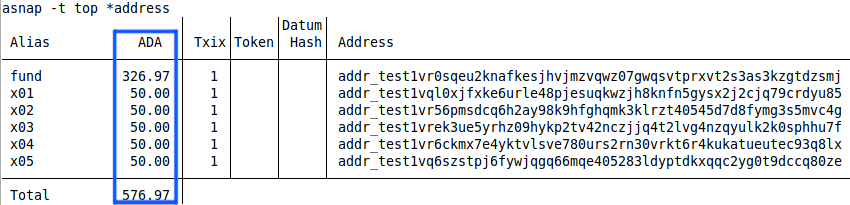
That’s it.
Digging a bit deeper.
The core of the template actions are these two snippets:
Snippet #1 :
«range .Alias2AddressMap.fund.TxixList»«if .FlagGreatestPureAda» --tx-in-collateral «.Txix» \
--tx-in «.Txix» \
«end»«end» Snippet #2:
--change-address «.Alias2AddressMap.fund.Address» \When you run the first snippet like this:
$ echo "«range .Alias2AddressMap.fund.TxixList»«if .FlagGreatestPureAda» --tx-in-collateral «.Txix» \
--tx-in «.Txix» \
«end»«end»" | asnap - fund.address You get this output:
--tx-in-collateral 31a8a0eb1885768364eff4dd580078219b7500e301ad04f98e3163cdd7275577#0
--tx-in 31a8a0eb1885768364eff4dd580078219b7500e301ad04f98e3163cdd7275577#0 And for the second one:
$ echo "--change-address «.Alias2AddressMap.fund.Address» " | asnap - fund .. you get:
--change-address addr_test1vr0sqeu2knafkesjhvjmzvqwz07gwqsvtprxvt2s3as3kzgtdzsmj And then put together and run with the rest of the script, the output will be :
cardano-cli transaction build --testnet-magic 1567
--tx-in-collateral f61f38bca59200aace1a20fd2447935a2906baafad470186e48e838c73926bfe#0
--tx-in f61f38bca59200aace1a20fd2447935a2906baafad470186e48e838c73926bfe#0
--tx-out "addr_test1vq6szstpj6fywjqgq66mqe405283ldyptdkxqqc2yg0t9dccq80ze + 50000000 lovelace"
--change-address addr_test1vr0sqeu2knafkesjhvjmzvqwz07gwqsvtprxvt2s3as3kzgtdzsmj
--protocol-params-file protocol-parameters.json
--out-file unsigned.json
cardano-cli transaction sign --testnet-magic 1567
--tx-body-file unsigned.json
--signing-key-file fund.skey
--out-file signed.json
cardano-cli transaction submit --testnet-magic 1567 --tx-file signed.json(the above script has been redacted for legibility: line-breaks and spacing was added)
2. Fund fan out using marlowe-cli
The downside of the first method is that you have 3 separate transactions. It can also be done in one, when using marlowe-cli transaction simple.
Here’s the script (side-note: to easily differentiate theses tx’s we just transfer 49 ADA instead of 50)
#!/bin/bash
AMOUNT_LOVELACE="49000000" # 49 ada
cat <<EOTX | asnap - fund.address x*.address > execute_tx.sh
marlowe-cli transaction simple --required-signer fund.skey \
«/* tx-in: iterate over the txix list of the first address in the list */ -»
«range .AddressList»«if .IsHead»«range .TxixList» --tx-in "«.Txix»" \
«end»«end»
«- /* tx-out: the tail addresses */ -»
«if .IsTail» --tx-out "«.Address»+$AMOUNT_LOVELACE" \
«end»«end» --change-address «.Alias2AddressMap.fund.Address» \
--out-file 07_alt_fan_out.json \
--submit 600
EOTX
cat execute_tx.sh
bash execute_tx.shThe instantiated command looked like this:
marlowe-cli transaction simple
--required-signer fund.skey
--tx-in "31a8a0eb1885768364eff4dd580078219b7500e301ad04f98e3163cdd7275577#0"
--tx-in "fde4efd1d88e9bf775e674c1c972868603514bbb6144e335680910dc10dd580b#0"
--tx-out "addr_test1vql0xjfxke6urle48pjesuqkwzjh8knfn5gysx2j2cjq79crdyu85+49000000"
--tx-out "addr_test1vr56pmsdcq6h2ay98k9hfghqmk3klrzt40545d7d8fymg3s5mvc4g+49000000"
--tx-out "addr_test1vrek3ue5yrhz09hykp2tv42nczjjq4t2lvg4nzqyulk2k0sphhu7f+49000000"
--tx-out "addr_test1vr6ckmx7e4yktvlsve780urs2rn30vrkt6r4kukatueutec93q8lx+49000000"
--tx-out "addr_test1vq6szstpj6fywjqgq66mqe405283ldyptdkxqqc2yg0t9dccq80ze+49000000"
--change-address addr_test1vr0sqeu2knafkesjhvjmzvqwz07gwqsvtprxvt2s3as3kzgtdzsmj
--out-file 07_alt_fan_out.json
--submit 600Resulting in this output ..
TxId "a47c70ad38c2f9b58213a8f798ff11bfbac3c369d69391ad1b1dd4856cf219db".. and this balance:
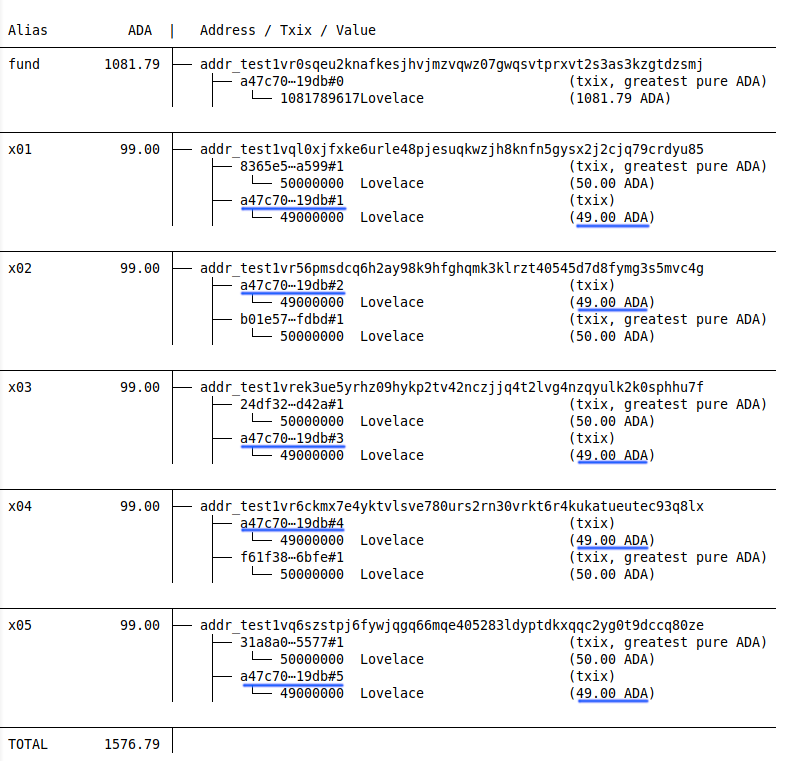
3. Fund fan in using cardano-cli
What happened? I accidentally executed a fan-out twice, from fund to mediator, buyer, seller. And now I want to put half (ie. 100 ADA each) back into the fund.
Before situation
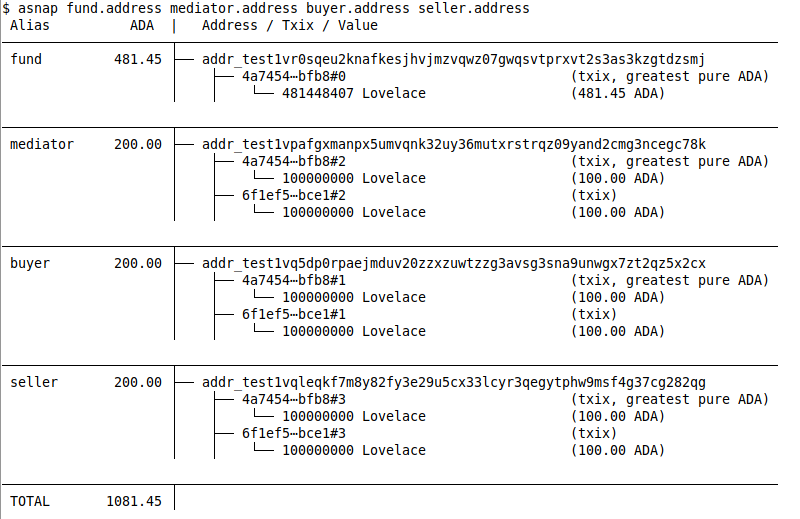
The script
#!/bin/bash
# Ooops, I overpaid, let's put 100 ADA back into the fund
AMOUNT_LOVELACE="100000000"
if [ ! -f "protocol-parameters.json" ]
then
echo "ERROR: protocol-parameters.json doesn't exist, create it first!"
echo " cardano-cli query protocol-parameters --testnet-magic $CARDANO_TESTNET_MAGIC \\"
echo " --out-file protocol-parameters.json"
exit 1
fi
export RECEIVER_ADDRESS=`cat "fund.address"`
for ALIAS in mediator buyer seller
do
export ADDRESS=`cat "${ALIAS}.address"`
echo "Iteration for alias: $ALIAS $ADDRESS"
cat <<EOTX | asnap - "${ALIAS}.address" > execute_tx.sh
cardano-cli transaction build --testnet-magic $CARDANO_TESTNET_MAGIC \
«range .Alias2AddressMap.$ALIAS.TxixList»«if .FlagGreatestPureAda» --tx-in-collateral «.Txix» \
«end» --tx-in «.Txix» \
«end» --tx-out "$RECEIVER_ADDRESS + $AMOUNT_LOVELACE lovelace" \
--change-address «.Alias2AddressMap.${ALIAS}.Address» \
--protocol-params-file protocol-parameters.json \
--out-file unsigned.json
cardano-cli transaction sign --testnet-magic $CARDANO_TESTNET_MAGIC \
--tx-body-file unsigned.json \
--signing-key-file ${ALIAS}.skey \
--out-file signed.json
cardano-cli transaction submit --testnet-magic $CARDANO_TESTNET_MAGIC --tx-file signed.json
EOTX
# execute
bash execute_tx.sh
echo "Sleeping 60s"
sleep 60
doneAfter situation